Actions are a great way to quickly add a large number of individual actions or projects to the system as well as assign them directly to goals, metrics, and topics. A new action is added via the green "+ button". However, here it is necessary to select where the action is to be assigned. This means a topic, goal or key figure:


In the editing mask you have the possibility to save a description, chronological sequences/horizons etc.. It is also possible to define responsible persons and to upload different documents.
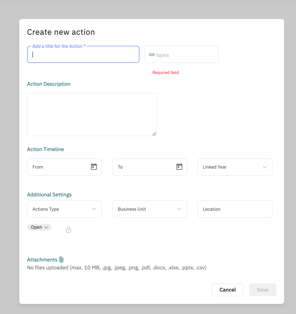
The complete overview of the action function shows me all actions at a glance and also gives me some more details about the current status of the action function as well as about the linked data point in the system. I can delete, block or archive completed measures or those that are no longer relevant.
