The Targets module enables users to organize all sustainability targets in a clear structure and to track and adjust their progress over the years.
Creating a Target:
A new target can be added in the lower right area of the software by clicking the green "+" button.
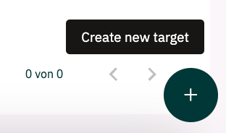
This opens an editing window where targets can be managed in detailed view.
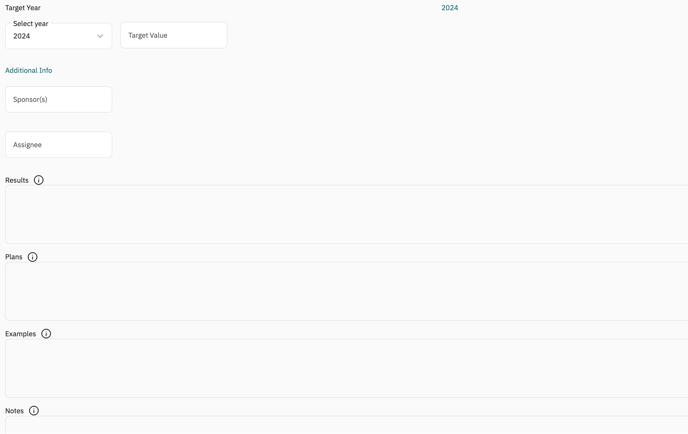
Target Information:
In the editing window, targets can be defined in detail. Under the tabs Unit, Target Type, and Target Description, you can further specify the target.
The Target Year dropdown menu allows you to select the target year. Additionally, you can document the progress, next steps, and relevant examples related to target achievement.

Linking Targets:
In the editing window, targets can be linked to a specific theme. Use the search function to easily select and link the appropriate theme. This association will also appear in the main overview.
Locking Targets:
Individual targets can be locked for further inputs if necessary. To do this, click on the three dots in the target’s editing mode or in the main overview and select Lock or click the lock icon.
