How can I edit my GPS position?
TABLE OF CONTENTS
I. Editing the GPS Position
1. Click on your facility you want to edit (directly under your company name) in your company profile.
2. Click on "Edit".

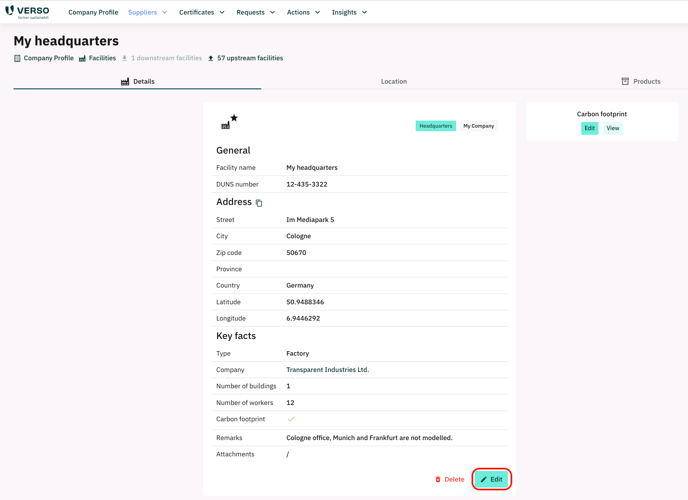
You have two options to edit the GPS coordinates or address:
a. Click on the "Edit address" button above the "location" field.

1. Provide the GPS coordinates in the corresponding fields (latitude and longitude).
2. Click on "Confirm Address" to move to the map view.

b. Click inside the "location" field and select "Click here to change the address above".

1. Change the address accordingly.
2. Click "Confirm Address" to move to the map view.

-
For both options, confirm the address by clicking "Confirm GPS Coordinates" or drag the position pin to the right location on the map.

![VERSO_Logo-1.png]](https://helpdesk.verso.de/hs-fs/hubfs/Globale%20Design-Elemente/VERSO_Logo-1.png?height=50&name=VERSO_Logo-1.png)