How do I complete my EUDR profile?
TABLE OF CONTENTS
I. Opening your EUDR profile
- Click on "Edit EUDR profile" in your company profile view.

II. Filling out your EUDR profile
- In the first section of the profile, enter the contact details of the person responsible for EUDR in your company.
- Add the role of your company
- (non-EU supplier), operator (my company imports, exports or places the relevant product on the EU market for the first time), trader (my company supplies and trades relevant products for distribution, consumption or use on the EU market) or operator and trader (my company is both).
-
Indicate whether your company is a producer
-
(my company is at the beginning of the supply chain).
-
- Indicate the EORI Number (in case your company import goods in the EU)
- Follow relevant countries of origin to get deforestation alerts (for premium customers)
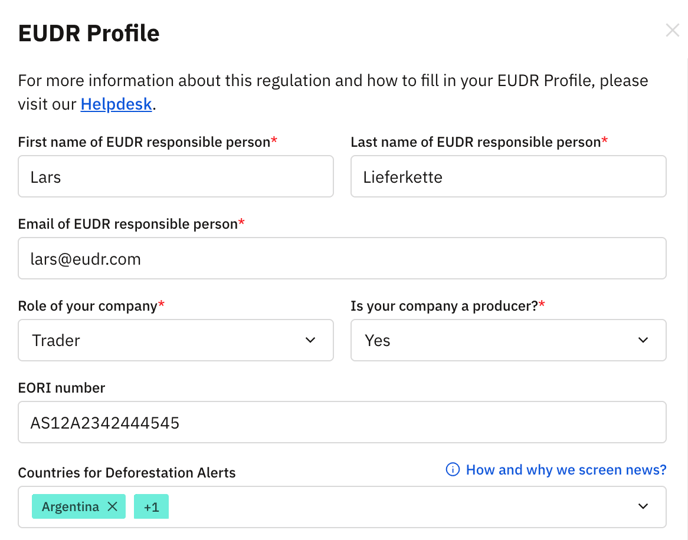
- In the second section of the EUDR profile, you can provide your supporting documents that are conclusive and verifiable:
- that the relevant products supplied to the requesting customer are deforestation-free and
- that the relevant goods have been produced in accordance with the relevant legislation of the country of production.
This can be the following documents:
- Official documents issued by countries' authorities such as e.g., administrative permits
- Documents showing contractual obligations including contracts and agreements with indigenous people or local communities
- Complementary information issued by public and private certification or other third-party verified schemes
- Judicial decisions
- Impact assessments, management plans, environmental audit reports
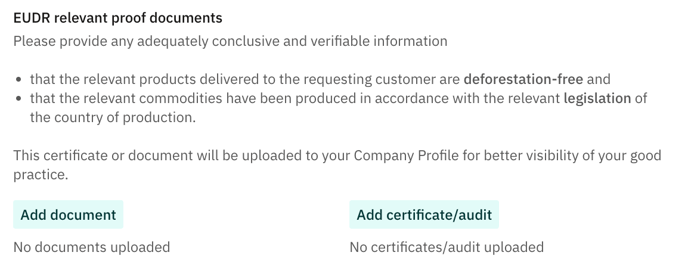
![VERSO_Logo-1.png]](https://helpdesk.verso.de/hs-fs/hubfs/Globale%20Design-Elemente/VERSO_Logo-1.png?height=50&name=VERSO_Logo-1.png)