How do I see who has access to one of my products?
TABLE OF CONTENTS
- I. See who has access to one of your products
- II. How do I change permissions for a particular product?
I. See who has access to one of your products
1. Go to "Suppliers" in the main menu.
2. Click "Products" to go to the product list.
3. Select a product from the product list view.
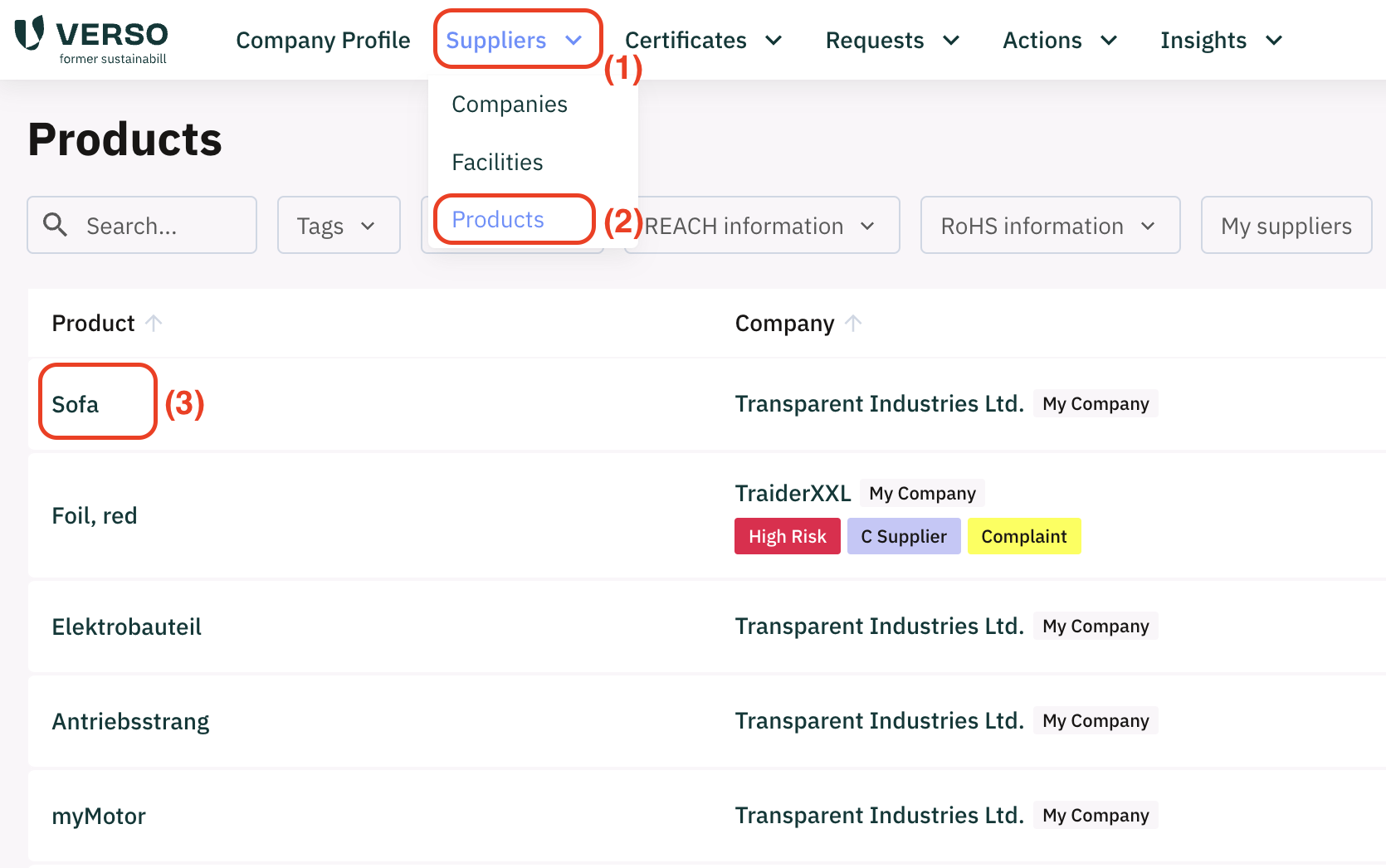
- Click on the "Permissions" tab on the upper right.
You will see a list of the companies with access to your product if you've shared it with any company.
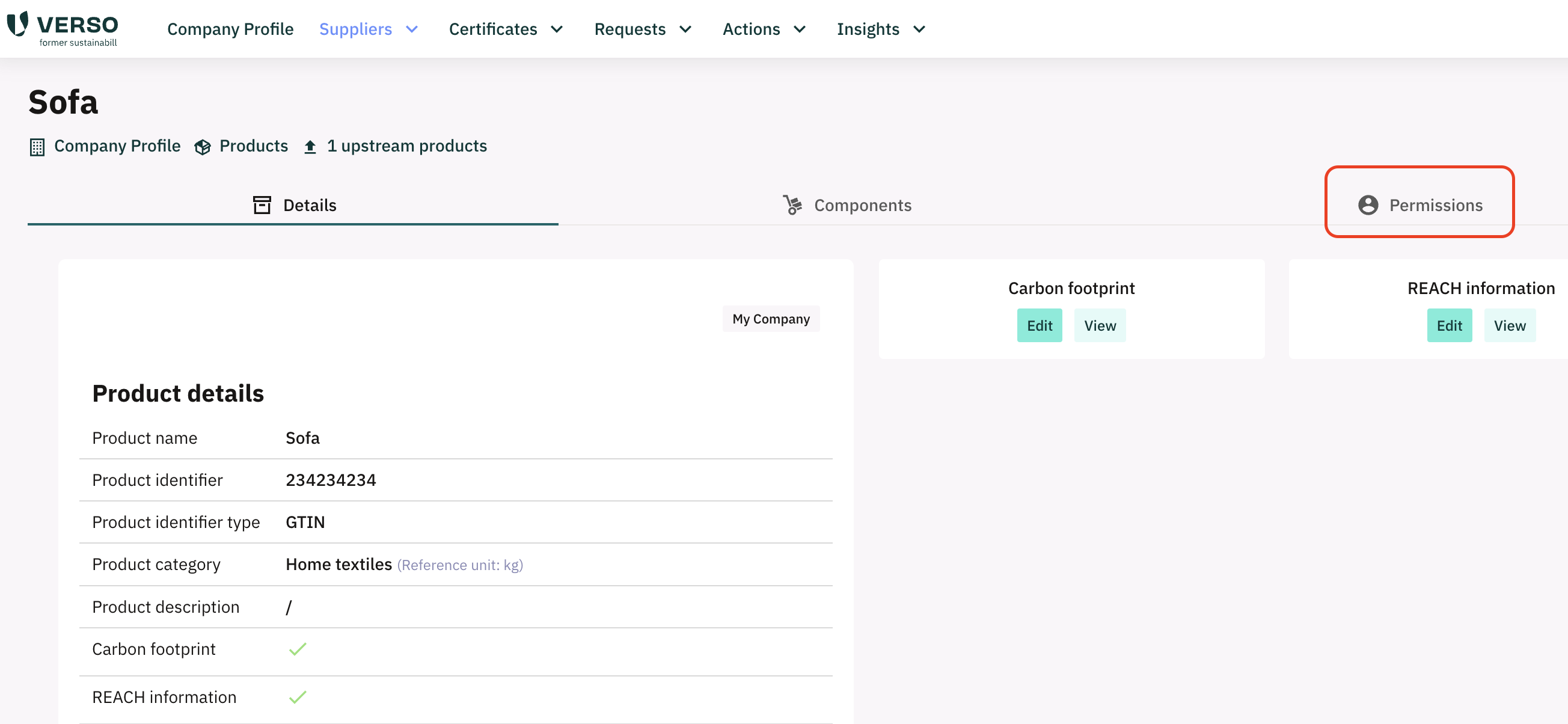
II. How do I change permissions for a particular product?
From the list in the "permissions" view, you can unselect the company you no longer want to share your product with.
The selected company will not have access anymore to this particular product.

![VERSO_Logo-1.png]](https://helpdesk.verso.de/hs-fs/hubfs/Globale%20Design-Elemente/VERSO_Logo-1.png?height=50&name=VERSO_Logo-1.png)