How do I upload Inbound products?
Inbound Products:
In the Inbound Product Tab is where you create, manage, and track all products you ordered from your suppliers. This setup is crucial for gathering the necessary product and supplier information, ensuring that products are compliant under EUDR.
I. Uploading inbound products via Excel Template
Please invite your suppliers in the first step, before you start uploading your products. Suppliers need to have accepted the invite to provide EUDR information to you: How to invite my suppliers?
1. Go to "EUDR" in the main menu.
2. Select "Products".
3. Select "Inbound Products".
4. Click on "Upload products" in the top right-hand corner.

- Click "Download template"

Fill out the template and upload it. Your supplier(s) won't be notified of this step.
1. Column A: Select a unique "Product ID". This should be, for example, the article number of the product that falls under Annex 1 of the EUDR Regulation. It can be any combination of any numeral or number that you use to identify your products.
2. Column B: Select the "Supplier ID" of relevant according supplier
3. Column C: Select the "HS code".
4. Column D: Optionally enter the "Name" of the product.
5. Column E: Optionally select the "Planned quantity" of the product. This is mandatory if you plan to create planned orders in the next step "Data Collection".
6. Column F: Select the "Unit". You can choose between kg, m3 and items.
7. Column G: Optionally enter the "Planning period" of the quantity. You can choose between Weekly, Monthly, Quarterly and Yearly. This is mandatory if you plan to create planned orders in the next step "Data Collection".
8. Column H: Optionally enter a "Comment" for the product.
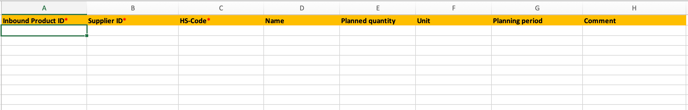
- In the second worksheet "READ ME" you will find further explanations of the individual columns to be filled in.
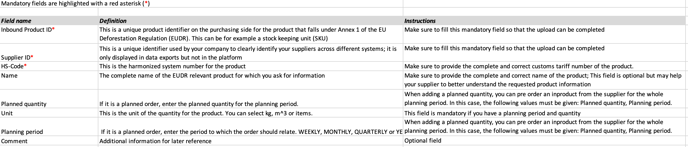
II. Uploading a single inbound product
- To add a single product, click on "Add product".

- Fill out the form and click "Submit".

![VERSO_Logo-1.png]](https://helpdesk.verso.de/hs-fs/hubfs/Globale%20Design-Elemente/VERSO_Logo-1.png?height=50&name=VERSO_Logo-1.png)