Batch update of PO spends & the Influence Factor calculation in the Due Diligence list view
TABLE OF CONTENTS
- I. Update PO spend amounts of your suppliers via Excel batch upload
- II. The Influence Factor in the Due Diligence list view and how it is calculated
I. Update PO spend amounts of your suppliers via Excel batch upload
- Click on the user menu icon (your name) on the upper right and select "Update PO spends".

- Click "Download the template".

- Fill out the template with the corresponding data.

- In the 2. worksheet "Read me", you can find instructions if you need help filling it out.

- Add the completed Excel file to the upload field and click "Upload".

II. The Influence Factor in the Due Diligence list view and how it is calculated
-
The influence factor is displayed in the Due Diligence list. Its purpose is sorting and prioritizing the suppliers.
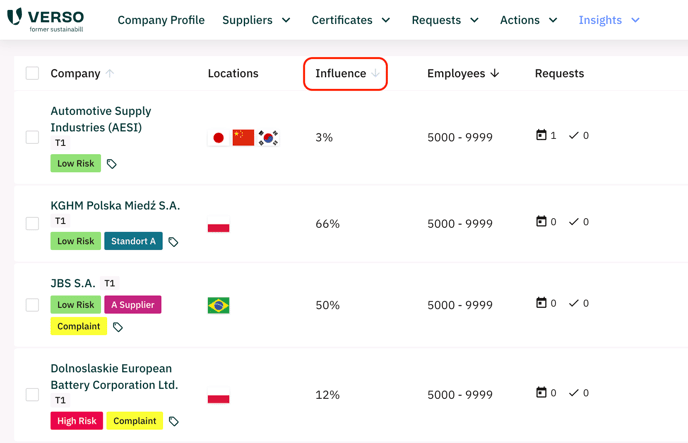
How does the calculation of the influence factor work?
Stored PO spend for the supplier / average value of the selected sales interval of the supplier, whereby the average values are as follows:
- < 2 Million: => 1M
- 2 - 10 Million: => 6M
- 10 - 100 million: => 55M
- 100 - 500 million: => 300M
- 500 - 1000 million: => 750M
- 1000 - 5000 million: => 3Billion
- 5000 - 10000 million: => 7,5Billion
- > 10.000 million: = > 25 Billion
![VERSO_Logo-1.png]](https://helpdesk.verso.de/hs-fs/hubfs/Globale%20Design-Elemente/VERSO_Logo-1.png?height=50&name=VERSO_Logo-1.png)