What to do when a connection link has expired?
TABLE OF CONTENTS
Connection links are personalized for each supplier company and have limited validity to prevent any fraudulent misuse.
When a connection link has expired, there are two options for the sender to renew the connection link for his/her supplier:
I. Re-activate automatic reminders
1. Go to "Requests".
2. Click on "Sent" to get directly to connection requests.
3. Search by the filter "Inactive reminders" in the filter bar.
4. Open a pending request to show the details and click on the button under "Automatic reminders active".

You can also bulk activate reminders by doing the following:
1. Select the connection requests you want to activate the automatic reminders for by clicking on the boxes.
2. Click "Edit reminders" in the upper right.
3. Select "Activate automatic reminders".
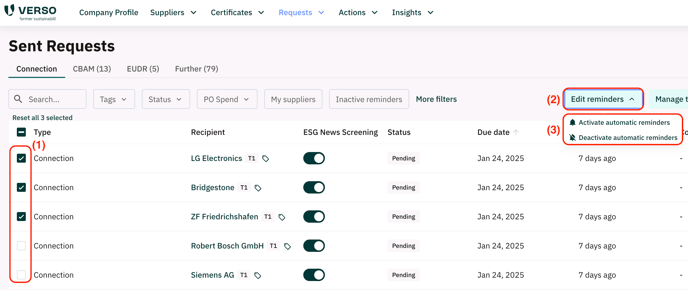
How automatic reminders work and when they are useful is explained here: When does the platform send automatic reminders?
You can filter for expired links using the date function (all open requests that were sent more than three months ago)
II. Send a single reminder
- Open a pending request to show the details and click "Send single reminder".

A single reminder is useful, for instance, when the sender wants his/her supplier to receive only one reminder right away with a new link to be able to complete the invitation.
In case of connection requests to existing supplier companies that are already registered on the VERSO Supply Chain Hub, the connection link does not expire.
![VERSO_Logo-1.png]](https://helpdesk.verso.de/hs-fs/hubfs/Globale%20Design-Elemente/VERSO_Logo-1.png?height=50&name=VERSO_Logo-1.png)