CSV export of report data
The Climate Hub enables consumption data to be exported via a CSV file.
You can export the report data as a CSV file at any time – during entry or after completion. To do this, click on the arrow button (outlined in purple in the screenshot) in the menu bar in the Data tab and then select whether the data should be exported only for the currently selected structural element (without locations) or including the associated sub-structure (including locations).
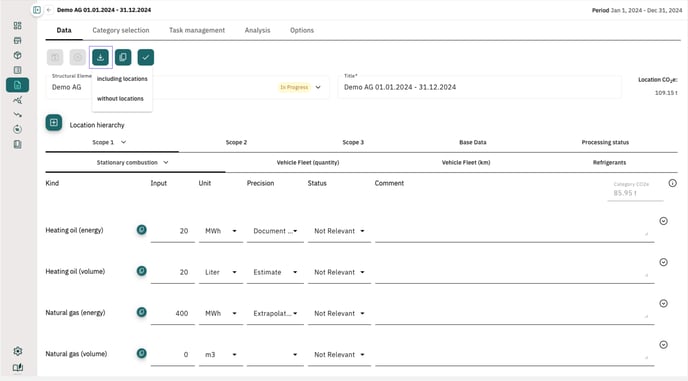
The CSV file contains both the consumption data and the comments for the selected locations. An example of a CSV file is shown below:

![VERSO_Logo-1.png]](https://helpdesk.verso.de/hs-fs/hubfs/Globale%20Design-Elemente/VERSO_Logo-1.png?height=50&name=VERSO_Logo-1.png)