How to answer the Climate Action Assessment topic
TABLE OF CONTENTS
I. What is the Climate Action Assessment topic?
The purpose of the Climate Action Assessment is to provide an understanding of the company's approach to climate change, from the calculation of greenhouse gas (GHG) emissions, through the setting of emission reduction targets, to the measures taken to reduce or remove emissions.
Climate change presents us with the greatest challenge to date and makes the Paris climate protection target of 1.5° C one of the most important issues of our time. Despite this, global emissions continue to rise – threatening not only the environment and society, but also supply chains and entire business models. We can only turn the tide together. A sustainable and climate-friendly economy is the decisive lever here.
For many companies, up to 80 % of total emissions are generated in the supply chain alone. This means that the supply chain is crucial to achieving a company's Net Zero targets.
By answering the Climate Action Topic, companies are providing their customers with information and emissions data that can inform their Scope 3 decarbonization strategies and approach to supplier engagement on climate action.
II. Answering the Climate Action Assessment topic
Questions 1 to 6: Greenhouse gas emissions (CCF)
Prepare the data collection table:
If you indicated in Question 1 that your company calculates its GHG emissions, you will be asked, alongside information on the calculation (Q2-Q5), to provide the result of the calculation for the scopes and years covered under Question 5 (see below).
If you selected "No" for Question 1, you will only have to answer Question 6 before proceeding with the next set of questions.
1. Select the scope(s) for which your company has calculated GHG emissions in the past (Q5).
2. Select the month corresponding to the beginning of your company's GHG reporting period.
This detail is especially important when your company's GHG reporting period does not align with the standard calendar year (January to December).
3. Select the year(s) for which you want to provide emissions data calculated by your company by clicking on the "+" sign.
It is necessary to provide emissions data for a minimum of one year for each scope that you selected in Question 5.
4. Indicate whether your company has calculated emissions intensity metrics for any of the covered scopes.
If you select "Yes", a new row of data fields for emission intensities will be generated in the table for each scope.
It is important to note that, unlike absolute emissions, it is not mandatory to provide emission intensities for each scope selected in Question 5.

In case your company calculated Scope 3 emissions, and you have indicated this to be the case by selecting "Scope 3" in Question 5:
5. Click on "Add scope 3 emissions" to generate new rows in the table where scope 3 emission data can be provided.
You may choose to:
- Only provide the total of all Scope 3 emissions by selecting "Scope 3 - Total gross emissions".
- Provide a breakdown of your scope 3 emissions by scope 3 categories by selecting one or more of the 15 scope 3 categories.
- Provide both a breakdown by scope 3 categories and the total of all Scope 3 emissions.
It is important to ensure that, for any given year, the values provided for "Scope 3 - Total gross emissions" do not fall below the cumulative emissions provided for each individual Scope 3 category.
When a value for "Scope 3 - Total gross emissions" is provided, it will contribute to the calculation of "Total gross emissions" as the sum of all Scope 1, 2, and 3 emissions. If this value is not provided, the total will instead be derived from the sum of the emissions reported for each scope 3 categories.
6. Indicate whether your company has determined the share of primary data used to calculate its Scope 3 emissions.

Enter data into the table:
7. Enter the requested data in the scope as defined in the Steps 1-6 above.
8. Optionally provide your company's net revenue in million EUR (€) to obtain an estimate of your company's GHG emissions intensity per unit of economic output for any given year.

For Question 5, please note that emissions must be broken down by the emission categories (scopes) as defined by the GHG Protocol.
If your company used ISO 14064 to calculate its GHG emissions, you can use the following correspondence table to transfer the results into the emission categories (scopes) of the GHG Protocol:
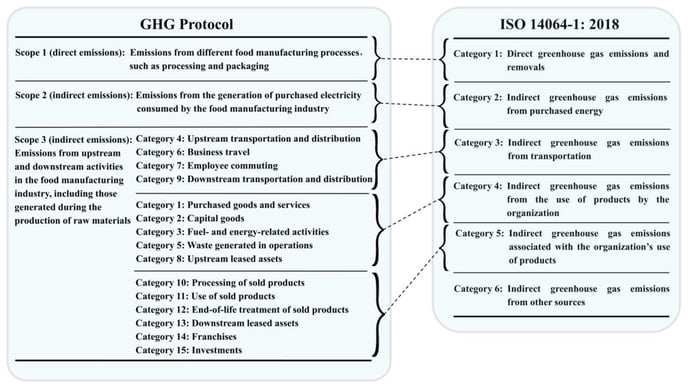
As the 15 Scope 3 categories of the GHG Protocol are more precise than categories 3, 4 and 5 of ISO 14064, you can combine them and provide the total number under 'Scope 3 – Total gross emissions'.
Questions 7 to 8: Product Carbon Footprint (PCF)
If you indicated in Question 7 that your company calculates PCFs for its products and/or services:
1. You can - optionally - list the PCFs of selected products or services that your company supplies to customers it is connected with via the Supply Chain Hub.
This can be useful for your customers to better estimate their Scope 3.1 emissions and effectively engage with your company on joint efforts to reduce emissions.
2. You will be asked to indicate the standard(s) your company has used to calculate its PCFs (Q8).

Questions 9 to 14: Emission reduction targets
If you indicated in Question 9 that your company sets targets to reduce its GHG emissions, you will be asked, alongside additional information (Q10-11), to list the relevant targets for the scopes and years covered under Question 11 (see below).
If you selected "No" for Question 9, you will only have to answer Question 14 before proceeding with the next set of questions.
1. Select the scope(s) for which your company has set GHG emission reduction targets (Q11).
If you don't select "Scope 3 emissions" you will be asked why this is the case in Question 12.
2. Click on "Add scope […] target" to generate new rows in the table where emission reduction targets have to be further detailed.
It is necessary to add at least one target for each scope that you selected in Question 11, but you can add multiple targets per scope.

3. Provide the required information for each target.
Consider the following while providing the information about a target:
- Target type: Make sure that the selected type matches the type of base year emissions provided in question 5.
- Base year: You can only select a year as the base year if you have submitted emissions data for that particular year and in the relevant scope in question 5.
- Target year: Only the current or future years can be selected as a target year, so targets that have already been achieved - or missed - cannot be captured.
- Target status: The default status is "New"; if your company is already working on achieving this target, you can change the status to "Underway".
Please ensure that you select the correct target year so that the target covers a period of more than one year. SBTi-compliant near-term reduction targets must cover a minimum of 5 years, i.e., there should be at least 5 years between the base year and the target year.
4. Click "Save" after you have verified the correctness of the information provided for a target.
After clicking "Save" you can only update the status field of a target and cannot delete it anymore. To remove a saved target, select "retired" as status.

If you indicate in Question 13 that your company is monitoring progress toward the achievement of its goals:
5. For each target added in Step 2, provide a value for the reduction achieved in the last reporting year and/or in the year before.
At least one value must be provided for each target added in Step 2. Considering the example below, a value may be provided for the reduction achieved in 2024, in 2023, or for both years.
Although companies are generally expected to provide data on reductions achieved on an ongoing basis, there are cases where companies legitimately cannot (yet) provide this data for a particular reporting year.

For more information on how to answer Maturity Assessments, please read: How to answer the Maturity Assessment?
![VERSO_Logo-1.png]](https://helpdesk.verso.de/hs-fs/hubfs/Globale%20Design-Elemente/VERSO_Logo-1.png?height=50&name=VERSO_Logo-1.png)