Option 2: Inbound transactions
Uploading inbound transactions
With this function, you can send actual purchase orders to your suppliers. Your supplier(s) will be notified and can then complete the required EUDR information.
If your company is a downstream operator or trader receiving DDS numbers via delivery note(s), you also have the option to upload the received shipment data along with the corresponding reference and verification numbers.
If you rather want to gather EUDR information based on planned/bulk orders, please click here.
1. Go to "EUDR" in the main menu.
2. Select "Transactions".
3. Click on "Upload Transactions" in the top right-hand corner.

- Click on "Download template"

Fill out the template
1. Column A: Select the Transaction ID.
2. Column B: Select the Supplier ID of the supplier to whom the request should be sent or from whom you received the shipping information.
3. Column C: Optionally enter the Expected delivery date for the Transaction ID.
4. Column D: Enter the Product ID.
5. Column E: Enter the Net weight of the products in kilograms. If you do not know the net weight, enter the Quantity in Column F and leave this column empty. The supplier will then have the option to provide the net weight of the product.
6. Column F: Enter the Quantity of the ordered/received product.
7. Column G: Enter the Unit for the product. You can choose between KSD, m³, or piece.
8. Column H: Import: Set this field to “yes” if the batches for this transaction originate from outside the EU. If the batches originate from within the EU, set this field to “no”.
9. Column I: Enter the European Country of Entry. If you do not know this information, leave this column empty. The supplier will then have the option to provide the country of entry.
10. Column J: If this is a planned order, enter the Planning Period Start.
11. Column K: If this is a planned order, enter the Planning Period End.
12. Column L: Enter the DDS Reference Number if you have received this information, for example via delivery or shipping documents.
13. Column M: Enter the DDS Verification Number if you have received this information, for example via delivery or shipping documents.
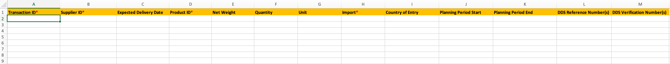
- In the 2nd worksheet "READ ME" you will find further explanations of the individual columns to be filled in.
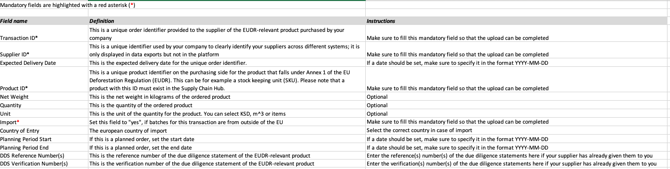
- Upload the completed document and click on "Upload".

Your suppliers will receive an email notification to import their data in case no DDS numbers are attached
For general information on EUDR, please read the following article: What is the EUDR?
![VERSO_Logo-1.png]](https://helpdesk.verso.de/hs-fs/hubfs/Globale%20Design-Elemente/VERSO_Logo-1.png?height=50&name=VERSO_Logo-1.png)